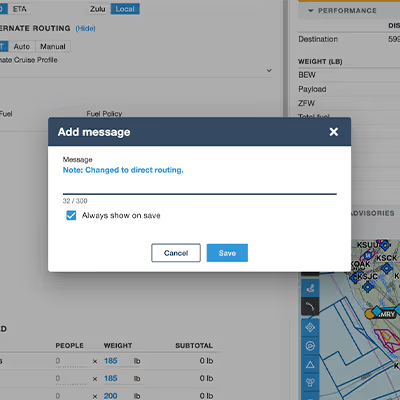Generate Gendec from eAPIS
Release Date:
March 1, 2022
Flight Planning


Automatically create and save a General Declarations document as part of the eAPIS workflow in Dispatch. After filling in all the flight, crew, and passenger details on the eAPIS tab, click the GenDec button to the right of the "Review & Submit" button to generate a GenDec form and download it as a PDF or print it.
Related Releases
More features from
Flight Planning

Flight Planning
August 2025
Billing View
Easily view and export detailed renewal pricing per sub-organization to streamline cost allocation and client billing.

Flight Planning
August 2025
Smart Groups for Sub Orgs
Smart Groups are available within Sub-Orgs, empowering Sub-Org Admins to organize users with greater control and privacy.

Flight Planning
April 2025
Unread NOTAMs
Instantly identify and prioritize critical flight notices with visual alerts that highlight unread NOTAMs, saving time during pre-flight preparation while ensuring important safety information is never overlooked.
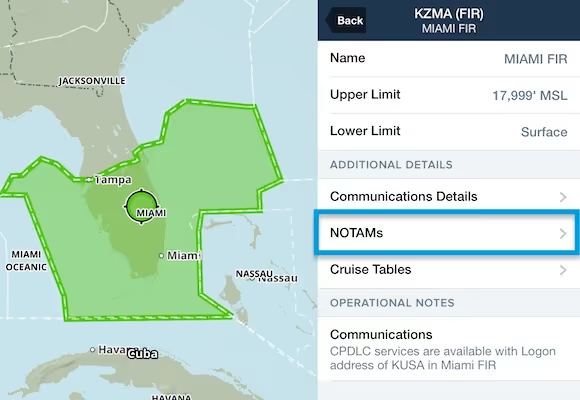
Flight Planning
April 2025
NOTAMs in ARTCC/FIR Details
Enhances flight safety by providing critical NOTAM information for ARTCC and FIR directly within ForeFlight Mobile

Flight Planning
April 2025
High Fidelity Custom Airports
Enables flight planners to streamline the creation of custom airports with the same details as official airports.

Flight Planning
April 2025
Navlog Notes Moved to Flights
Effortlessly add notes to the Navlog while planning a flight.
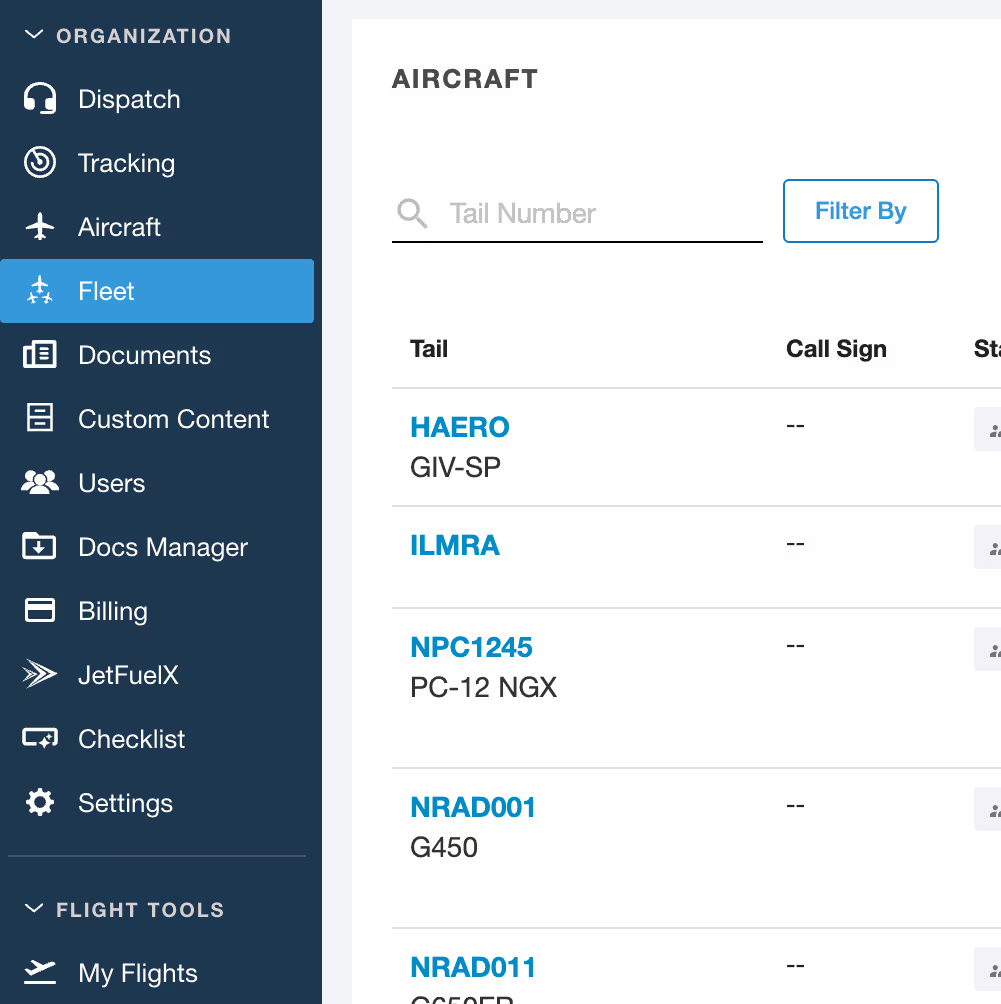
Flight Planning
April 2025
Fleet View
Streamline fleet oversight with an instant view of all affiliated aircraft and their key attributes.

Flight Planning
April 2025
ReFuel Reporting Dashboard
Simplify compliance with ReFuelEU sustainability requirements through an intuitive dashboard that automatically compiles, monitors, and exports comprehensive fuel usage data for regulatory reporting and internal analysis."
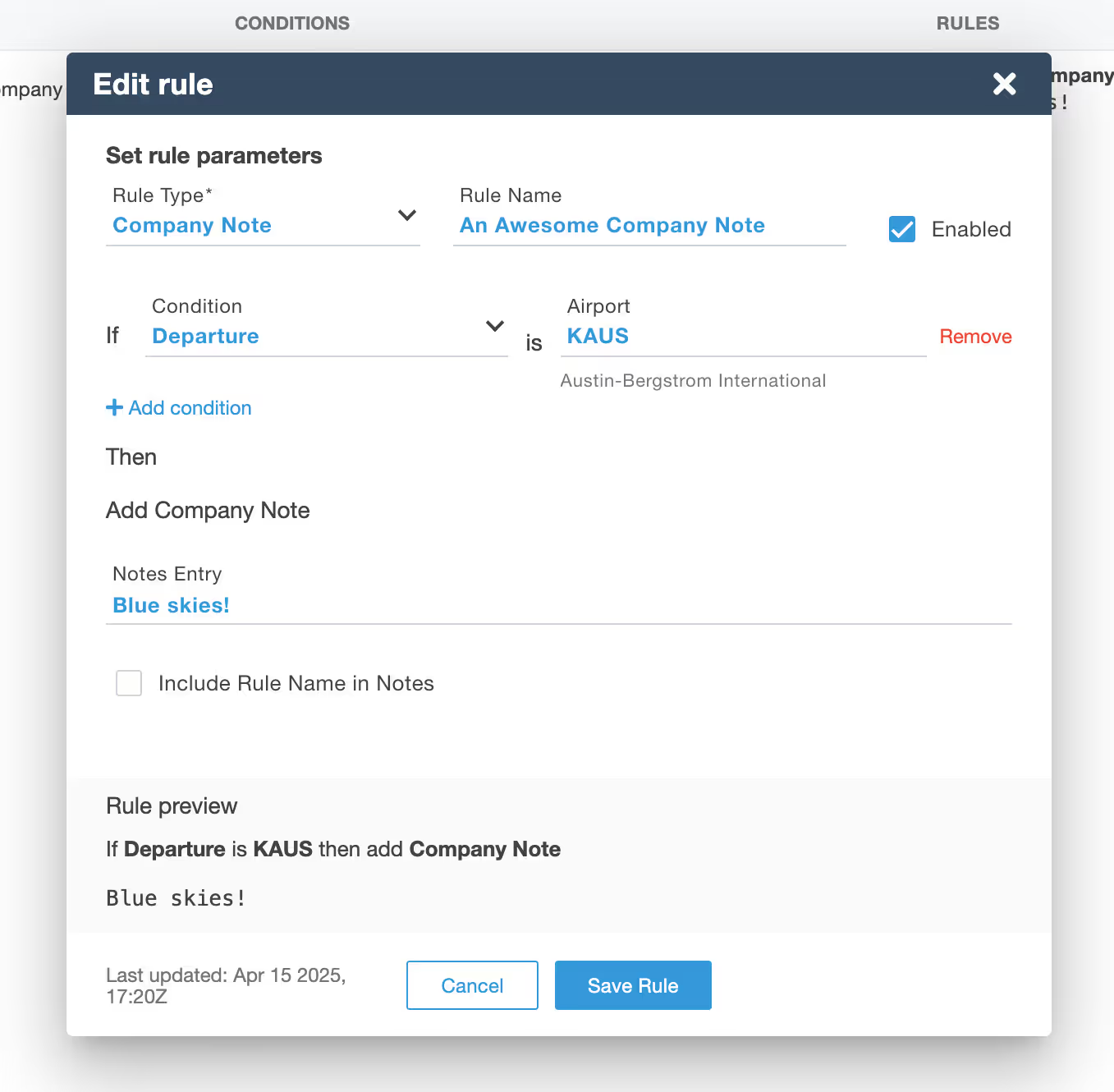
Flight Planning
April 2025
Operational Rule - Planner Notes
Ensure critical operational information is consistently documented across your fleet by automatically attaching customized notes to flights based on specific operational parameters, eliminating manual note creation and improving team communication.

Flight Planning
April 2025
Airport Tab (Web)
Quickly access comprehensive airport information through an intuitive search interface that remembers your most recently viewed locations, eliminating repetitive searches and streamlining flight planning workflows.

Flight Planning
February 2025
Updated Airport Information Page
Quickly view airport information for frequently visited destinations with the new "Airports" menu within ForeFlight Dispatch.
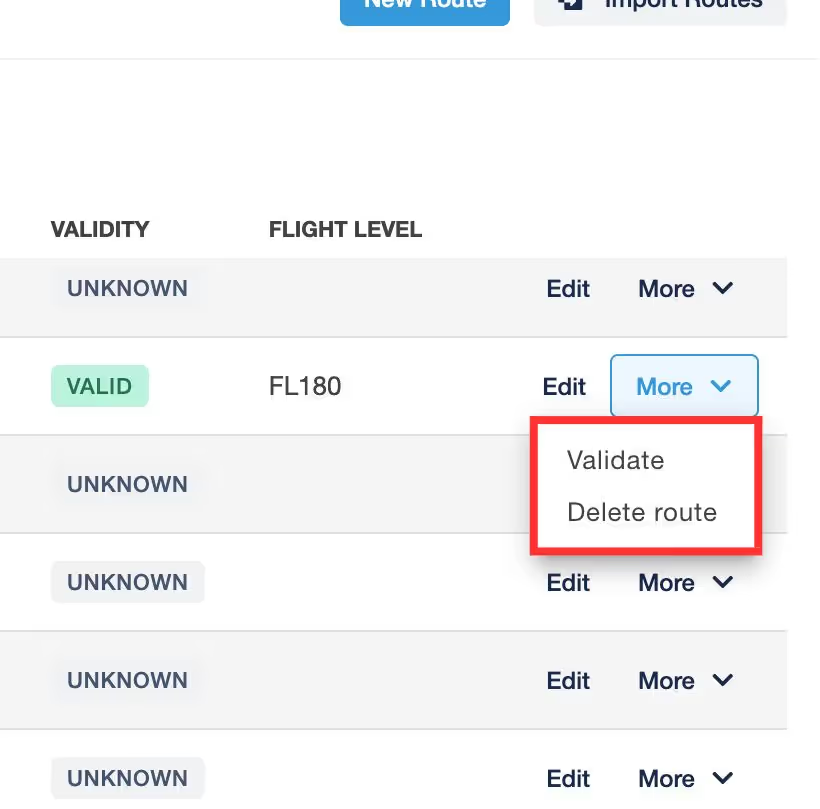
Flight Planning
January 2025
Validate Saved Routes
Flight planners can quickly validate saved routes against both current and upcoming AIRAC cycles.

Flight Planning
December 2024
Critical ETP Scenario
Quickly view the most critical ETP scenario for each airport pair directly within the Navlog briefing.

Flight Planning
December 2024
Estimated Flight Cost
Save time and optimize expenses with ForeFlight's estimated flight cost feature in ForeFlight Dispatch.

Flight Planning
October 2024
Formation Flight Plan Filing
Easily file a flight plan that includes formation flying directly within ForeFlight Dispatch.

Flight Planning
October 2024
Updated Airport Page Design
Streamline how you gather information about an airfield including NOTAMs, runway lengths and conditions, procedures, FBO contacts and operational details with our refreshed airport information page.

Flight Planning
October 2024
Update to NOTAMs
NOTAMs now display in a more readable format to enable quicker digestion of critical information.

Flight Planning
October 2024
ICAO Reserve Fuel Policy Changes
Easily align your fuel reserve policy to ICAO requirements using the ICAO reserve fuel policy from the "Advanced Fuel Options" drop down in the flights tab.

Flight Planning
August 2024
Custom Auto Routing Configuration
Users can quickly create custom "Auto Routing" options to determine which route sources are prioritized when creating flight plans.

Flight Planning
August 2024
Interval Routing Within Route Builder
Flight planners will quickly be able to set specific interval routing for flights over remote areas.

Flight Planning
July 2024
Search by Aircraft Type
Users can search by aircraft type when creating a new operational rule with an "Aircraft Type" condition.

Flight Planning
July 2024
Search FIRs by Country
Search now supports lookup by country when creating an operational rule to "Avoid FIRs".

Flight Planning
July 2024
Grayed-Out Button When a Flight Plan Is Incomplete
Quickly determine if a flight plan is valid by the color of the "File" button.

Flight Planning
June 2024
Map Ruler
Easily measure the distance between two points directly within 'Edit Flight' and 'Route Builder.'
.jpg)
Flight Planning
June 2024
Expansion to People Manager
Store essential passenger details to make filing eAPIS easier.

Flight Planning
June 2024
NOTAM Advisor
Quickly glance at NOTAMS while planning a flight without having to open and read a full briefing.

Flight Planning
May 2024
Operational Rule Compliance Status in Flights View
Clearly see any conflicts with operational rules.
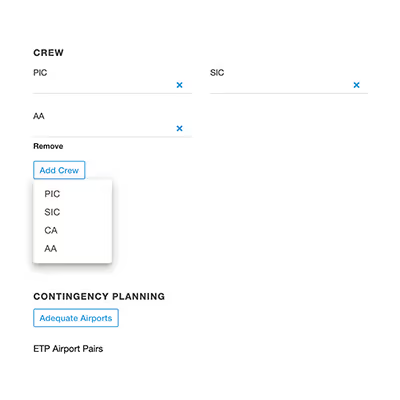
Flight Planning
May 2024
Additional Aircrew Option
Flexibility to customize and align with your organization.

Flight Planning
April 2024
Alternate Option in Saved Routes
Increased efficiency by storing primary and alternate routing for quicker flight planning.

Flight Planning
April 2024
Exact Matching in Flight List Search
Enhances search result accuracy and usability to refine your workflow.
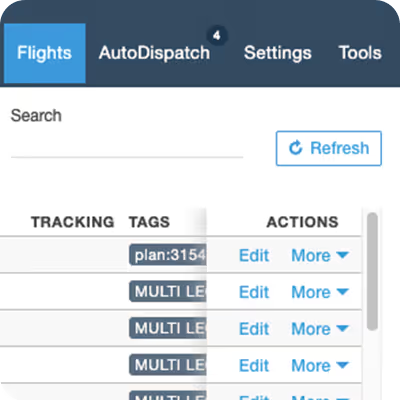
Flight Planning
April 2024
New Tools Tab
Improves the search process with a more structured and smoother navigation.

Flight Planning
March 2024
Map Enhancement: Zoom for Airways and Waypoints
Enhances the visibilty of airways while zoomed out.

Flight Planning
March 2024
Better Custom Navlog Support in ForeFlight Mobile
Easily access, edit or refresh flight information in customer navlog formats.
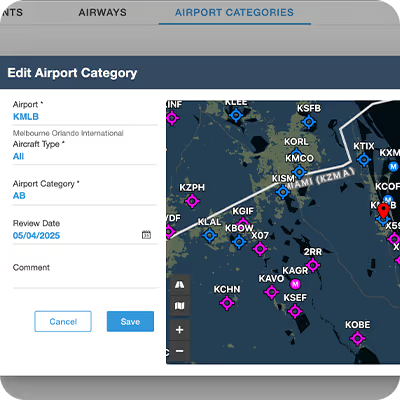
Flight Planning
March 2024
Custom Content: Airport Category Labels
Saves time in managing custom airport content.

Flight Planning
February 2024
Contingency Planning: Rename RCF to Reclear if not EASA
Reduces errors in the contingency planning process.

Flight Planning
February 2024
API Update Mode in Settings
Provides clarity and control over when updates from the API are permitted.

Flight Planning
January 2024
Custom Content: Publishing & Waypoint Elevation
Gives more control to users on custom content.

Flight Planning
November 2023
Warning Labels if Errors or Warnings exist in Flight
Enhanced safety by highlighting issues.

Flight Planning
November 2023
Active Navlog: Oceanic Plotting
Allows operators to easily meet plotting requirements.

Flight Planning
October 2023
Dispatch Settings: Generate Recall Number Only When Flight is Filed
Provides flexibility for your specific operation.

Flight Planning
October 2023
Daily Weather and MOS Added
Saves time in flight planning and runway analysis calculations.

Flight Planning
October 2023
ETOPS Improvements: Editable ETOPS Flight Releases
Improved collaboration on flight planning.

Flight Planning
October 2023
Enhanced Dispatch Support
Saves you time and improves the overall support experience.

Flight Planning
October 2023
Support For Bulk Uploads to People Manager
Quickly upload large groups of people in your organization.

Flight Planning
October 2023
Route Builder: Add "Avoid Tracks" to Route Constraints
Flexibility to avoid specific routes.

Flight Planning
September 2023
Fuel Advisor: Explanations
Improves understanding of the logic behind advisor recommendations.

Flight Planning
September 2023
ETOPS Improvements: Point Of Safe Diversion Airport (PSD)
Saves time in ETOPS calcuations.

Flight Planning
September 2023
Operational Rule: Max Altitude
Enabling better planning to match what will actually occur.

Flight Planning
July 2023
Modify Takeoff And Landing Parameters On Read-Only Flights
Improved accuracy and safety by ensuring the most up-to-date information is used.

Flight Planning
July 2023
Fuel Advisor: Extended Time Window
Provides more flexibility for optimizing fueling.

Flight Planning
June 2023
Shortcut to Manage Custom Navlogs
Easily modify Navlogs without disrupting your workflow

Flight Planning
May 2023
New Operational Rule: Avoid Custom Shape
Increase efficiency by defining routine areas to avoid along your flight path.

Flight Planning
May 2023
Add Dispatcher Name and Signature to W&B Manifest
Validates that the flight planner has signed off on the W&B.

Flight Planning
April 2023
Operational Rules: Specify Multiple Aircraft per Rule
Increase productivity by automating tasks based on your SOPs.

Flight Planning
April 2023
Route Builder: Via Waypoint Coordinate Support
Better flexibility for flight planning with coordinates.

Flight Planning
March 2023
Custom Airports Moving to Custom Content Tab
Improves usability of custom content.

Flight Planning
March 2023
Route Builder: Multiple Adjustments Per Waypoint
Precision flight planning down to the waypoint.

Flight Planning
March 2023
Route Builder: Profile View
Provides another dimension of visibility when flight planning.

Flight Planning
March 2023
Quick Filters For Aeronautical Map
Customize the Aeronautical map to what you want to see.

Flight Planning
February 2023
Auto-Generate Trip ID
Makes retreiving and viewing specific flight plans more accesible.

Flight Planning
February 2023
Reserve Fuel Policy Builder
Aligning your operations by standardizing fuel policies.

Flight Planning
January 2023
Route Builder: Additional By-Leg Adjustment Options
More accurately plan flights by modifying specific leg segments.

Flight Planning
January 2023
Route Builder Improvements
Quickly and easily modify waypoints along your route

Flight Planning
January 2023
Route Builder Improvements
Improved efficiency when modifying constraints.

Flight Planning
January 2023
Runway Analysis Report - Alternate Airports
Quickly recall runway performance for your alternate airport.

Flight Planning
January 2023
Additional Document Support for e-APIS
Improved management of important travel documents.

Flight Planning
October 2022
Weight and Balance: Autoload Improvements
Automatically optimize the distribution of weight in the aircraft.

Flight Planning
August 2022
Release More Flights as Editable
Allows for flexibility in planning by giving the crew the option to pick alternates to the main flight plan.

Flight Planning
August 2022
Weight and Balance: Variable Max Weight Limits
Flexibility in managing weight and balance.

Flight Planning
August 2022
Operational Rules: Takeoff Alternate
Improve efficiency by automating takeoff alternates based on your SOPs.

Flight Planning
March 2022
Upload Files to Archived/Locked Flights
Flexibility and improved record keeping.

Flight Planning
March 2022
Generate Gendec from eAPIS
Improve efficiency when creating customs paperwork.

Flight Planning
March 2022
Operational Rules: Rule Names & Enable/Disable Rules
Quickly enable/disable rules easily to match your operations needs.

Flight Planning
March 2022
Zulu & Local Time Formats in Release Emails
Removes any ambiguity on when the aircraft is arriving.

Flight Planning
March 2022
Settings: Prevent Changes to Reserve Fuel Policy
Eliminating errors with fuel planning by locking the reserve policy.

Flight Planning
February 2022
Route Constraint: Avoid Custom Shape
Improved customization to avoid sensitive areas.