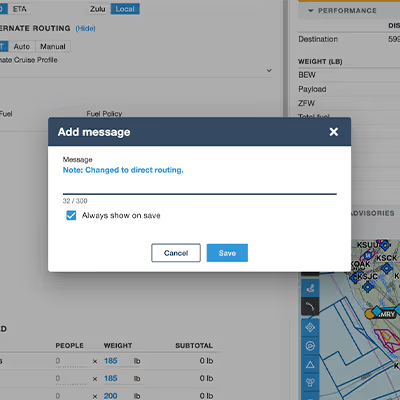Route Constraint: Avoid Custom Shape


Direct ForeFlight's Recommended Route to avoid a custom-defined region when avoiding whole countries or FIRs isn't enough. Select the "Avoid Custom Shape" option in the Route Constraints drop-down menu on the Route Builder page, then right-click on the map in at least three locations to place markers defining the custom shape. Continue right-clicking to extend the shape with additional corners. If you make a mistake or wish to start over, click the eraser button in the lower-left corner of the map to clear all markers. Optionally specify a buffer in nautical miles around the custom shape to ensure your route avoids it by a suitable margin. If you want to save a given shape so you can apply it to other flight plans, copy the text in the WKT String field (formatted as "POLYGON((long lat, long lat, long lat))" with a minimum of three long/lat pairs) and paste it into the same field on other flight plans to duplicate the shape.
Related Releases
More features from
Flight Planning

Billing View

Smart Groups for Sub Orgs

Unread NOTAMs
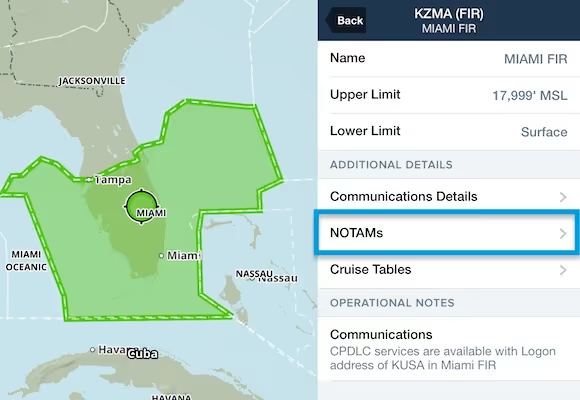
NOTAMs in ARTCC/FIR Details

High Fidelity Custom Airports

Navlog Notes Moved to Flights
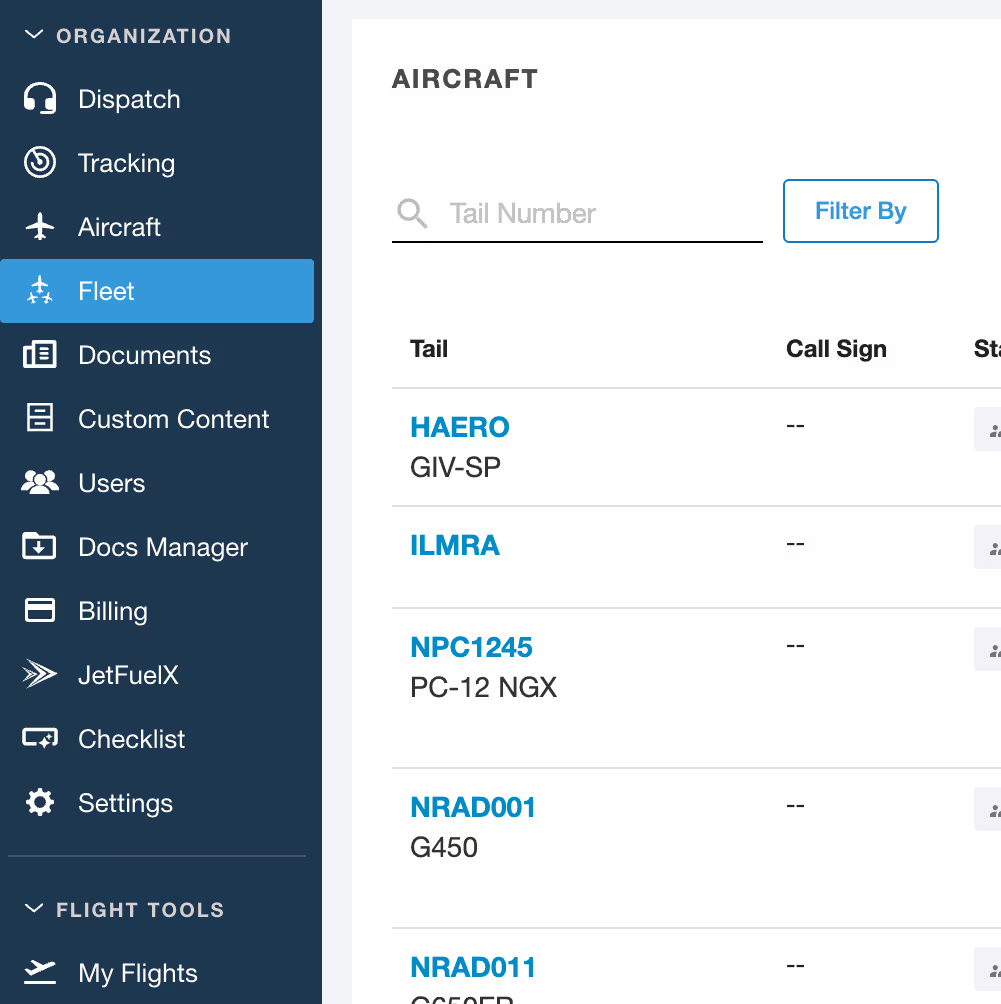
Fleet View

ReFuel Reporting Dashboard
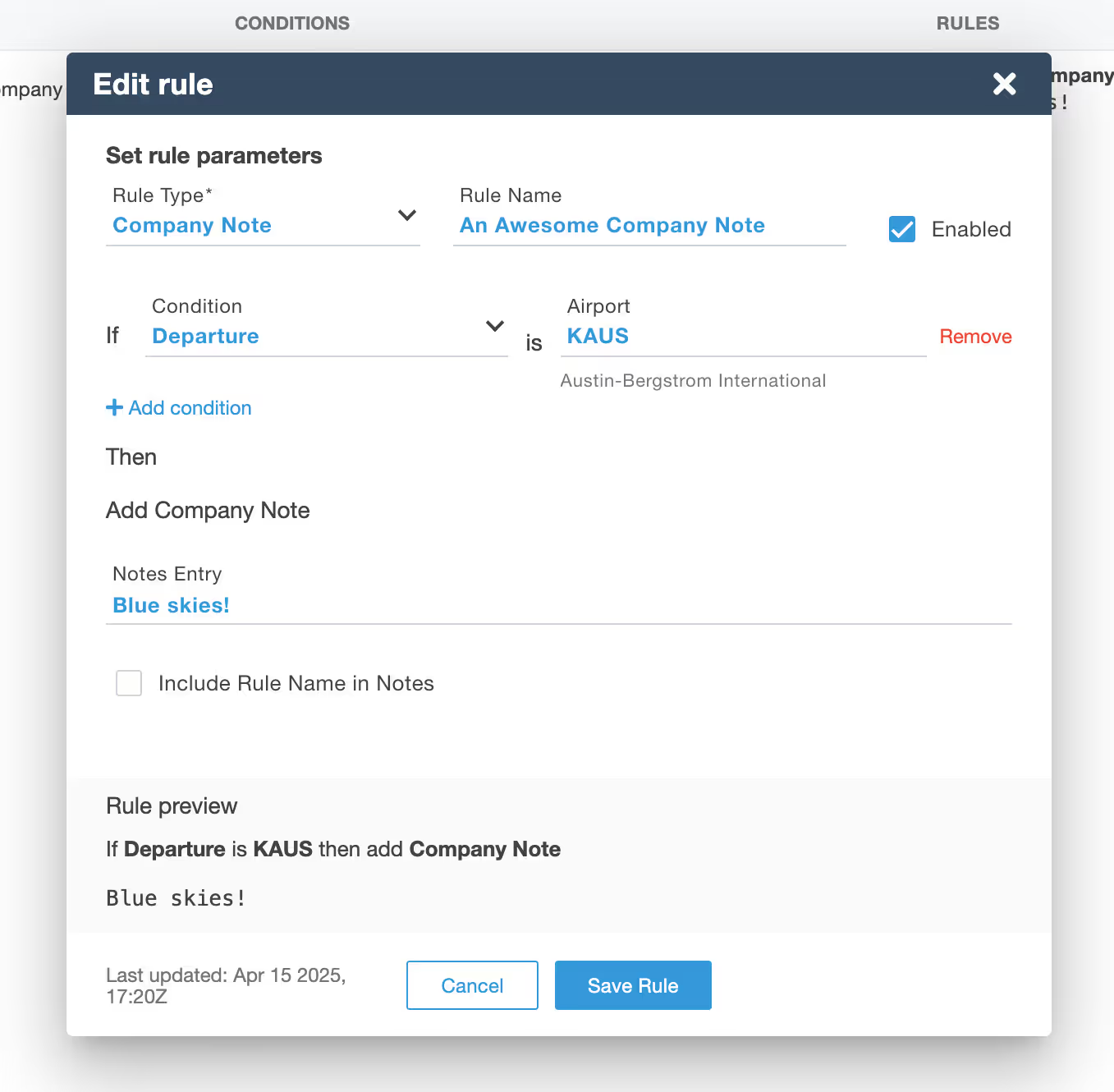
Operational Rule - Planner Notes

Airport Tab (Web)

Updated Airport Information Page
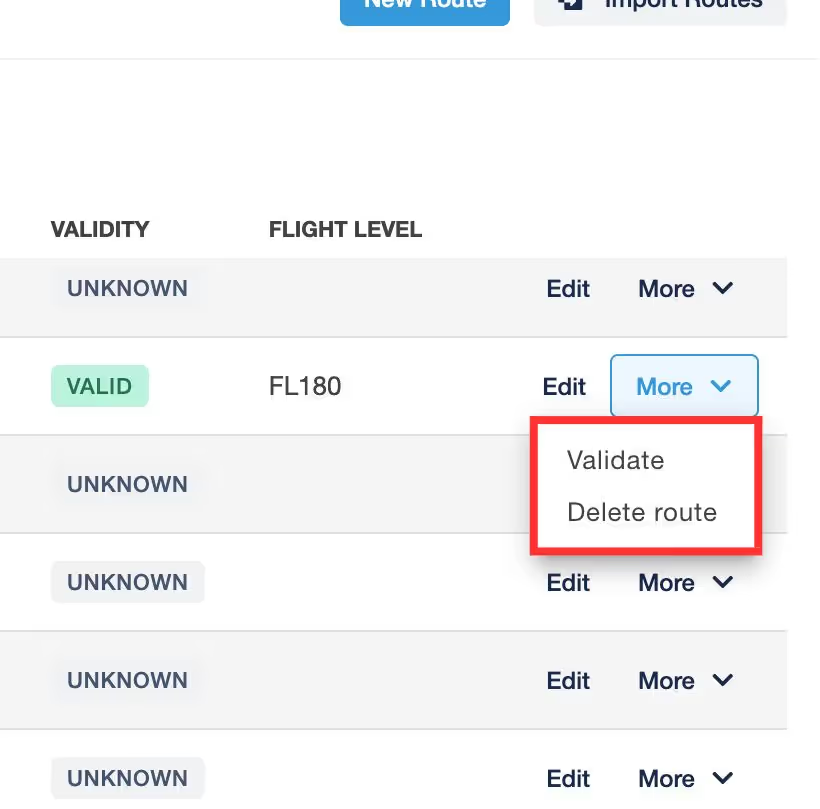
Validate Saved Routes

Critical ETP Scenario

Estimated Flight Cost

Formation Flight Plan Filing

Updated Airport Page Design

Update to NOTAMs

ICAO Reserve Fuel Policy Changes

Custom Auto Routing Configuration

Interval Routing Within Route Builder

Search by Aircraft Type

Search FIRs by Country

Grayed-Out Button When a Flight Plan Is Incomplete

Map Ruler
.jpg)
Expansion to People Manager

NOTAM Advisor

Operational Rule Compliance Status in Flights View
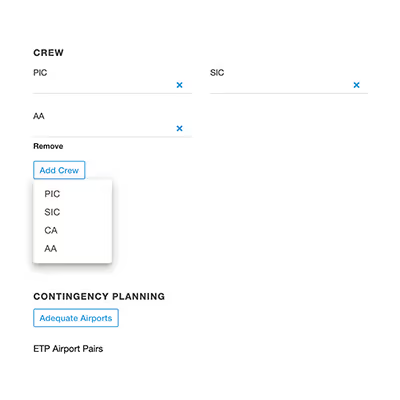
Additional Aircrew Option

Alternate Option in Saved Routes

Exact Matching in Flight List Search
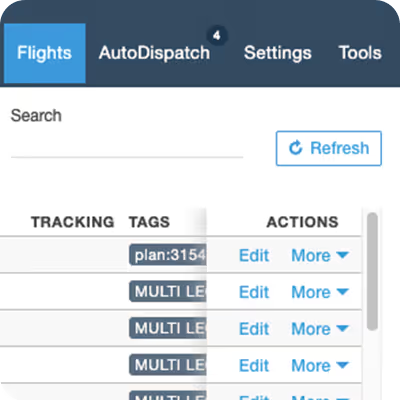
New Tools Tab

Map Enhancement: Zoom for Airways and Waypoints

Better Custom Navlog Support in ForeFlight Mobile
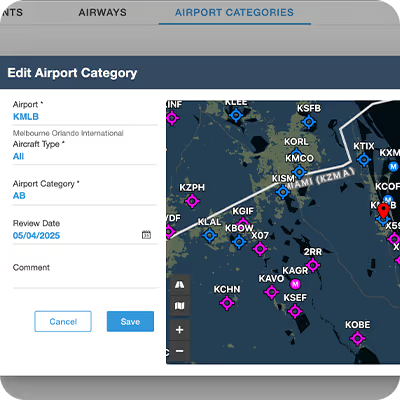
Custom Content: Airport Category Labels

Contingency Planning: Rename RCF to Reclear if not EASA

API Update Mode in Settings

Custom Content: Publishing & Waypoint Elevation

Warning Labels if Errors or Warnings exist in Flight

Active Navlog: Oceanic Plotting

Dispatch Settings: Generate Recall Number Only When Flight is Filed

Daily Weather and MOS Added

ETOPS Improvements: Editable ETOPS Flight Releases

Enhanced Dispatch Support

Support For Bulk Uploads to People Manager

Route Builder: Add "Avoid Tracks" to Route Constraints

Fuel Advisor: Explanations

ETOPS Improvements: Point Of Safe Diversion Airport (PSD)

Operational Rule: Max Altitude

Modify Takeoff And Landing Parameters On Read-Only Flights

Fuel Advisor: Extended Time Window

Shortcut to Manage Custom Navlogs

New Operational Rule: Avoid Custom Shape

Add Dispatcher Name and Signature to W&B Manifest

Operational Rules: Specify Multiple Aircraft per Rule

Route Builder: Via Waypoint Coordinate Support

Custom Airports Moving to Custom Content Tab

Route Builder: Multiple Adjustments Per Waypoint

Route Builder: Profile View

Quick Filters For Aeronautical Map

Auto-Generate Trip ID

Reserve Fuel Policy Builder

Route Builder: Additional By-Leg Adjustment Options

Route Builder Improvements

Route Builder Improvements

Runway Analysis Report - Alternate Airports

Additional Document Support for e-APIS

Weight and Balance: Autoload Improvements

Release More Flights as Editable

Weight and Balance: Variable Max Weight Limits

Operational Rules: Takeoff Alternate

Upload Files to Archived/Locked Flights

Generate Gendec from eAPIS

Operational Rules: Rule Names & Enable/Disable Rules

Zulu & Local Time Formats in Release Emails

Settings: Prevent Changes to Reserve Fuel Policy